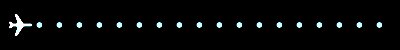Logten Pro Historic Flight Data Export
This is a one off option to help you put past duties to LogTen Pro. Using this option you can select a date range and we will give you a link that will import historic flight data into LogTen Pro.
For users who select the 'one entry per sector' option this data will include the sign on time, departure and arrival airports, departure and arrival times and sign off times.
For users that select the 'one entry per duty' option the data will include the sign on and sign off times along with the total flight time and airports flown from/to in that duty period.
NOTE - AS MOST ROSTERING SYSTEMS DON'T GIVE US ACCESS TO HISTORIC CREW OR AIRCRAFT REGO DATA THE EXPORTED DATA WON'T INCLUDE THESE. YOU WILL NEED TO ENTER THEM MANUALLY. This option is available for all airlines we support.
Click HERE to log in and set up your LogTen Pro Export options.
If you have any queries regarding the LogTen Pro export functions please don't hesitate to contact us at support@rosterimport.com